ShaguController
A World of Warcraft (1.12) addon that enhances the default user interface to be more controller friendly. This addon is made with the SteamDeck in mind. If you don’t use a SteamDeck you need to use another software to map controller buttons to keyboard buttons.
WARNING: This addon changes in-game keybinds to align with the SteamDeck’s ‘Keyboard (WASD) and Mouse’ layout. If you run this addon on your PC, you might need to restore your old keybinds manually after.
 (Addons used: ShaguController, ShaguTweaks, ShaguPlates, pfQuest)
(Addons used: ShaguController, ShaguTweaks, ShaguPlates, pfQuest)
Installation (Vanilla, 1.12)
- Download Latest Version
- Unpack the Zip file
- Rename the folder “ShaguController-master” to “ShaguController”
- Copy “ShaguController” into Wow-Directory\Interface\AddOns
- Restart Wow
Keybinding
The addon sets in-game keybinds based on the button mappings provided by SteamDeck’s “Keyboard (WASD) and Mouse”-Layout:
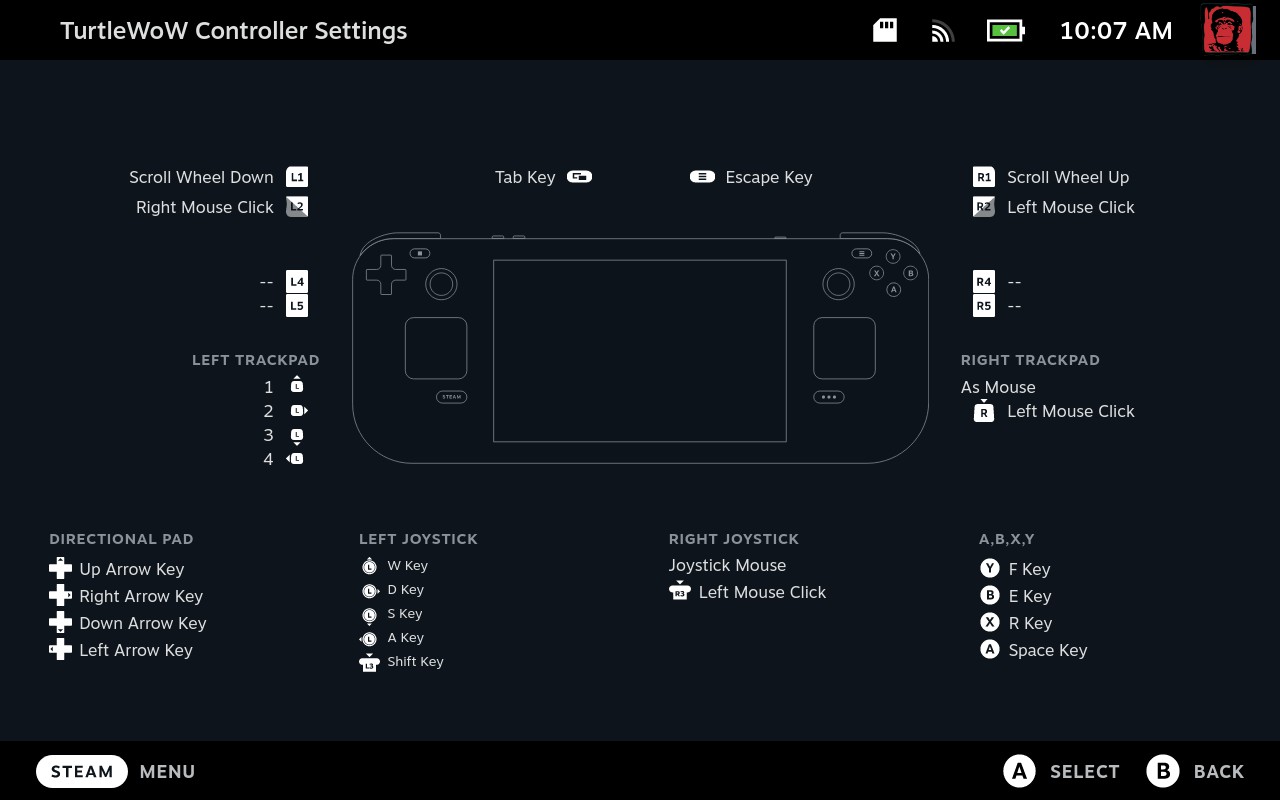
- The A button is bound to jump
- The Y, B and X buttons are bound to the 3 action buttons on the right side
- The D-Pad is bound to the 4 action buttons on the left side
- The L1 and R1 buttons are used for next-target and previous-target selection
- The “Tab Key” opens the world map
- The “Left Trackpad” is bound to:
- Up: Toggle bags and inventory
- Right: Toggle quest log
- Down: Toggle friend list
- Left: Toggle spell book
UI Changes
- The action bar size is reduced and got all action buttons removed, to have only the bag buttons and the micro panel left.
- The normal action buttons are moved to the left and the right side to match the gamepad layout.
- Action buttons got their keybinds replaced by gamepad button icons.
- Out-of-Range actions will be displayed as a gray-scaled texture.
- The loot window is automatically positioned to have the most relevant part of it under your cursor.
- The chat window is attached to the main actionbar and got buttons removed.
- Clicking on the chat window will zoom and move it to make space for the onscreen keyboard.
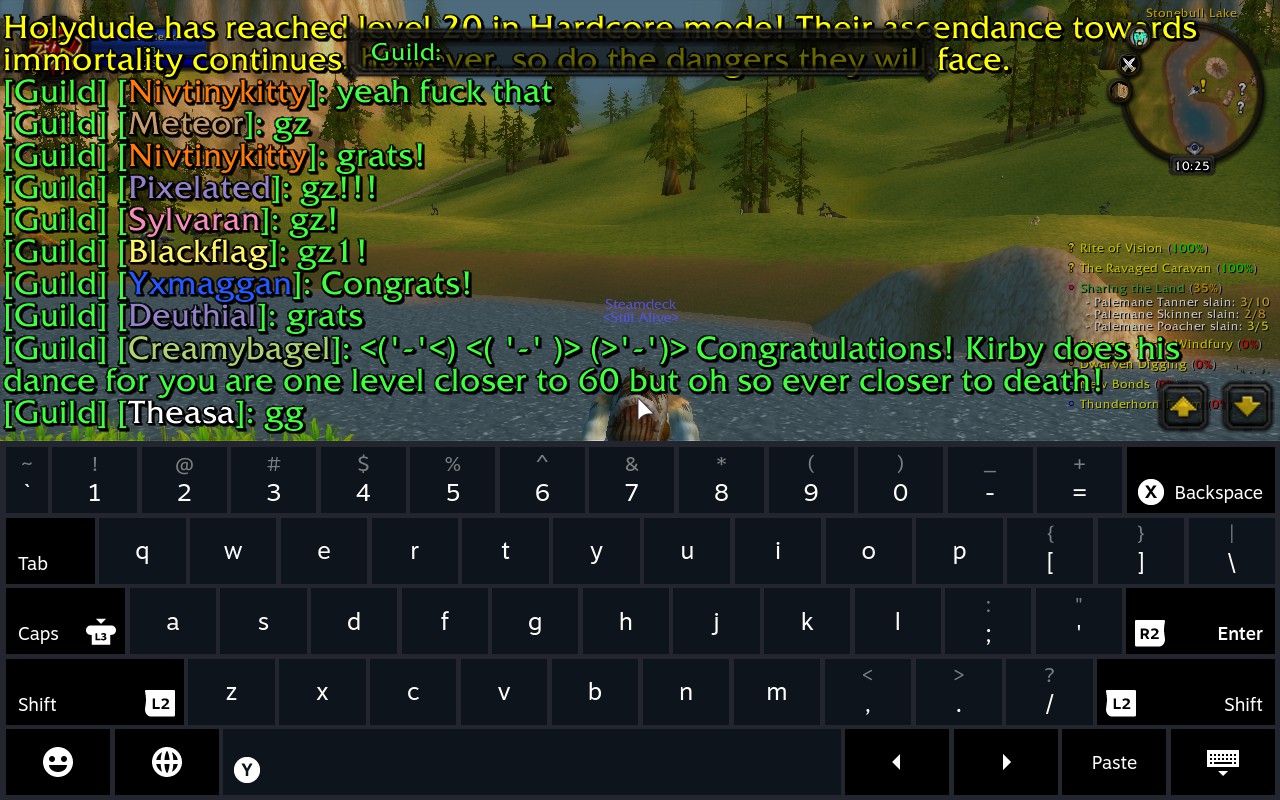 Chat is moved, to make space for screen keyboard
Chat is moved, to make space for screen keyboard
 Buttons shade to grayscale if out of range
Buttons shade to grayscale if out of range
Play on SteamDeck
Prerequisite: You already have the game copied over to the steamdeck.
Enter the Desktop Mode, navigate to your World of Warcraft directory and install the add-on as usual:
cd Interface/AddOns
git clone https://github.com/shagu/ShaguController
cd -
Open Steam Library and click on “[+] Add a Game” and select “Add a Non-Steam Game…”. Browse to your World of Warcraft Folder and select WoW.exe. Then choose “Add Selected Programs”. Find the “WoW.exe” in your Steam Library and right click -> Properties. You can set the name there to: World of Warcraft
Next, open the Steam Settings and navigate to “Steam Play”. There you want to enable: “Enable Steam Play for all other titles”. The preselected proton version should be fine. If something doesn’t work or you have graphical glitches, try to select another version there.
AutoLogin
Entering an account and password on a Steam Deck can be a hassle. A client patch like Turtle-Autologin or Vanilla-Autologin can help by adding an account selection field to the login screen. Follow the install instructions there to get it running.