ShaguJunk
This addon can automatically delete and vendor specified items. It comes with two lists. A vendor-list that automatically sells all items on it to a merchant and a delete-list that automatically deletes the specified items whenever a new item is pushed into the inventory.
The lists can by displayed by typing /junk ls. You can add new entries to the list by either
typing /junk delete ITEMNAME for the delete list or /junk vendor ITEMNAME for the vendor list.
Instead of typing the item name, one can also use item links (shift-click the item).
Removing items from the list can be done via /junk rm ID, where ID is the identifier number
that is shown in /junk ls.
If the /junk command is already occupied by another addon, the /sjunk command can be used.
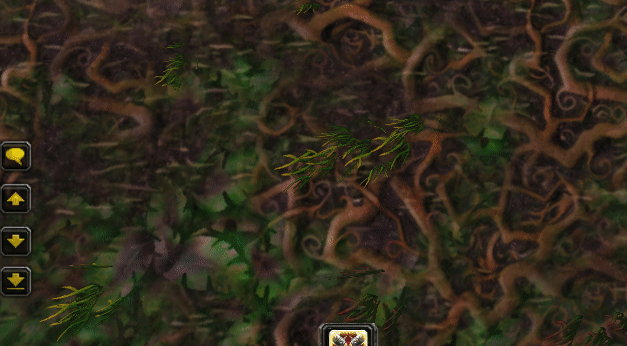
WARNING: USE AT YOUR OWN RISK
Installation (Vanilla, 1.12)
- Download Latest Version
- Unpack the Zip file
- Rename the folder “ShaguJunk-master” to “ShaguJunk”
- Copy “ShaguJunk” into Wow-Directory\Interface\AddOns
- Restart Wow
Installation (The Burning Crusade, 2.4.3)
- Download Latest Version
- Unpack the Zip file
- Rename the folder “ShaguJunk-master” to “ShaguJunk-tbc”
- Copy “ShaguJunk-tbc” into Wow-Directory\Interface\AddOns
- Restart Wow
Commands
- /junk
- /sjunk