ShaguTweaks

A small World of Warcraft (1.12.1 / 2.4.3) AddOn for those, who don’t want to use any AddOns at all.
The goal of ShaguTweaks is to be non-intrusive to the default appearance, but also giving the user the choice to change additional settings if desired. The pre-selected defaults of ShaguTweaks only add those quality of life changes to the game, that are preserving the look and feel of the original interface. It’s up to everyones own preferences to enable more or even disable some more.
All tweaks are made to the default interface and might not take effect if you already replaced some of the elements with other addons.
All addon settings can be controlled in game via the “Advanced Options” button on the Main Menu (Esc). Every of the listed features below, can be completely disabled in that menu in case you don’t like it.
Notice: This Addon or a superior and maintained version of it, is already included in pfUI. If using this in combination with pfUI you might get bad results or up to performance regressions.
Installation (Vanilla, 1.12)
- Download Latest Version
- Unpack the Zip file
- Rename the folder “ShaguTweaks-master” to “ShaguTweaks”
- Copy “ShaguTweaks” into Wow-Directory\Interface\AddOns
- Restart Wow
Installation (The Burning Crusade, 2.4.3)
- Download Latest Version
- Unpack the Zip file
- Rename the folder “ShaguTweaks-master” to “ShaguTweaks-tbc”
- Copy “ShaguTweaks-tbc” into Wow-Directory\Interface\AddOns
- Restart Wow
Features
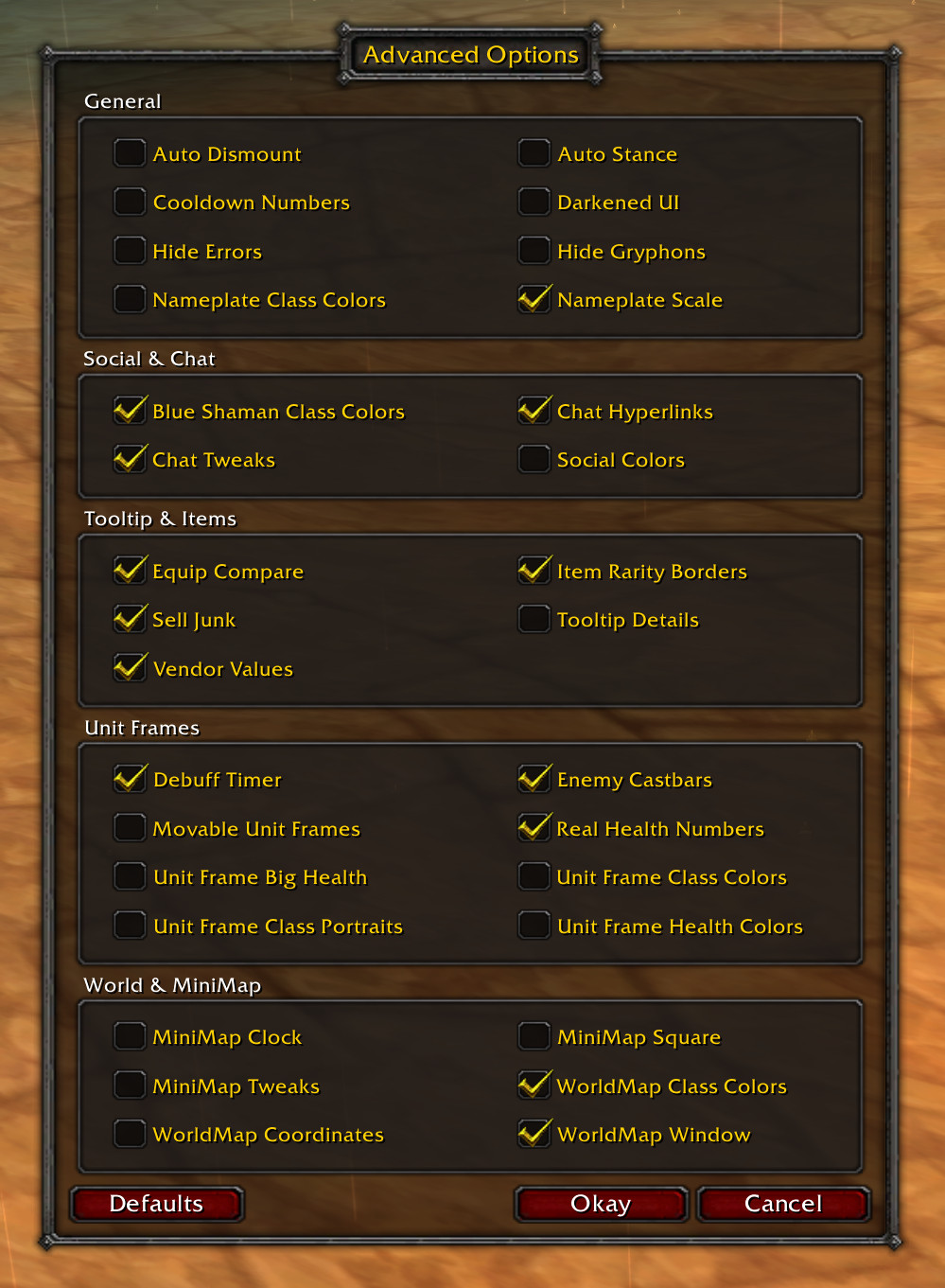
-
Auto Dismount
Automatically dismounts whenever a spell is casted. -
Auto Stance
Automatically switch to the required warrior or druid stance on spell cast. -
Blue Shaman Class Colors
Changes the class color code of shamans to blue, as known from TBC+. -
Chat Hyperlinks
Copy website URLs from the chat, transforms CLINKs into real items and handles quest and player links. -
Chat Tweaks
Allows to scroll using the mouse wheel, enables sticky chat channels and repeats message on arrow up. -
Cooldown Numbers
Display the remaining duration as text on every cooldown. -
Darkened UI
Turns the entire interface into darker colors. -
Equip Compare
Shows currently equipped items on tooltips while the shift key is pressed. -
Unit Frame Health Colors
Change health text color based on its value. -
Real Health Numbers
Estimates health numbers, and shows numbers on player, pet and target unit frames. -
Hide Errors
Hides and ignores all Lua errors produced by broken addons. -
Hide Gryphons
Hides the gryphons left and right of the action bar. -
Item Rarity Borders
Show item rarity as the border color on bags, bank, character and inspect frames. -
MiniMap Clock
Adds a small 24h clock to the mini map. -
MiniMap Square
Draw the mini map in a squared shape instead of a round one. -
MiniMap Tweaks
Hides unnecessary mini map buttons and allows to zoom using the mouse wheel. -
Movable Unit Frames
Player and Target unit frames can be moved while “Shift” and “Ctrl” are pressed together. -
Nameplate Castbar
Adds a castbar to the nameplate based on combat log estimations. -
Nameplate Class Colors
Changes the nameplate health bar color to the class color. -
Nameplate Scale
Makes all nameplates honor the UI-Scale setting. -
Reduced Actionbar Size
Reduces the actionbar size by removing several items such as the bag panel and microbar -
Sell Junk
Adds a “Sell Junk” button to every merchant window, that sells all grey items. -
Social Colors
Show class colors in Who, Guild, Friends and Chat. -
Enemy Castbars
Shows an enemy castbar on target unit frame. -
Debuff Timer
Show debuff durations on the target unit frame. -
Tooltip Details
Display health, class color, guild name, guild rank and current target on unit tooltips. -
Unit Frame Big Health
Increases the healthbar of the player and target unitframe. -
Unit Frame Class Colors
Adds class colors to the player, target and party unit frames. -
Unit Frame Class Portraits
Replace unitframe portraits with class icons. -
Vendor Values
Shows the vendor sell values on all item tooltips. -
WorldMap Class Colors
Show class colored circles on world and battlefield map. -
WorldMap Coordinates
Adds coordinates to the bottom of the World Map. -
WorldMap Window
Turns the world map into a movable window. The map can be scaled with “Ctrl” + Mousewheel.
Screenshots

All options enabled, except for squared minimap.

Target Frame Castbars

Big Healthbar, Class Portraits, Darkened UI

Debuff Timers & Mob Health